- Buka Terminal. Dan ketikkan perintah
# sudo su , masukkan password. - Masuk ke folder # var/www/html/
- Ketik # ls untuk melihat apakan file OpenEMR sudah di extract. Pastikan sudah di extract.
- Jika sudah di extract, berikan hak akses file OpenEMR.
#chown -R www-data:www-data /var/www/html/ openemr
#chmod 755 openemr - Buka browser, localhost/phpmyadmin. Buat database openemr. Lalu buka tab baru, localhost/openemr.
- Kemudian akan muncul petunjuk seperti gambar berikut:
Klik Continue
- Lalu akan muncul tampilan pembuatan database, seperti ini:
Klik Continue
- Langkah berikutnya, isikan password root kalian.
- Langkah selanjutnya adalah mengkonfigurasi database.
Klik Continue
- Langkah berikutnya adalah konfigurasi access control (php-GACL).

Klik Continue
- Setelah itu konfigurasi file php.ini.
Klik Continue
- Selanjutnya langkah untuk rekomendasi dan peringatan bahwa pada
direktori apache tidak untuk public (hanya sebagai superuser yg bisa
mengakses).
Klik Continue
- Proses installasi sudah selesai.
Klik Click here to start using OpenEMR
- Akan muncul tampilan seperti berikut:
Masukkan password, dan Klik Login
- Kemudian akan muncul tampilan:
- Langkah terakhir adalah memberikan hak akses untuk OpenEMR.
Buka terminal ketikkan perintah berikut :
- chmod 644 openemr/library/sqlconf.php
- chmod 600 openemr/acl_setup.php
- chmod 600 openemr/acl_upgrade.php
- chmod 600 openemr/sl_convert.php
- chmod 600 openemr/setup.php
- chmod 600 openemr/sql_upgrade.php
- chmod 600 openemr/gacl/setup.php
- chmod 600 openemr/ippf_upgrade.php
- See more at: http://www.open-emr.org/wiki/index.php/OpenEMR_4.2.0_Linux_Installation#sthash.GxizyLmW.dpufchmod 644 openemr/library/sqlconf.phpchmod 600 openemr/acl_setup.php
chmod 600 openemr/acl_upgrade.php
chmod 600 openemr/sl_convert.php
chmod 600 openemr/setup.php
chmod 600 openemr/sql_upgrade.php
chmod 600 openemr/gacl_setup.php
chmod 600 openemr/ippf_upgrade.php
Selesai..
Cara Menginstall OpenEMR pada Linux Mint
Cara menginstall OpenEMR di Linux Mint.
Label:
CMS


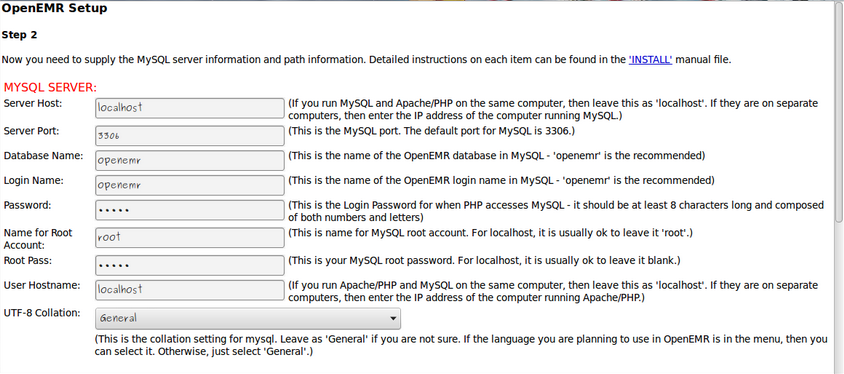







Posting Komentar